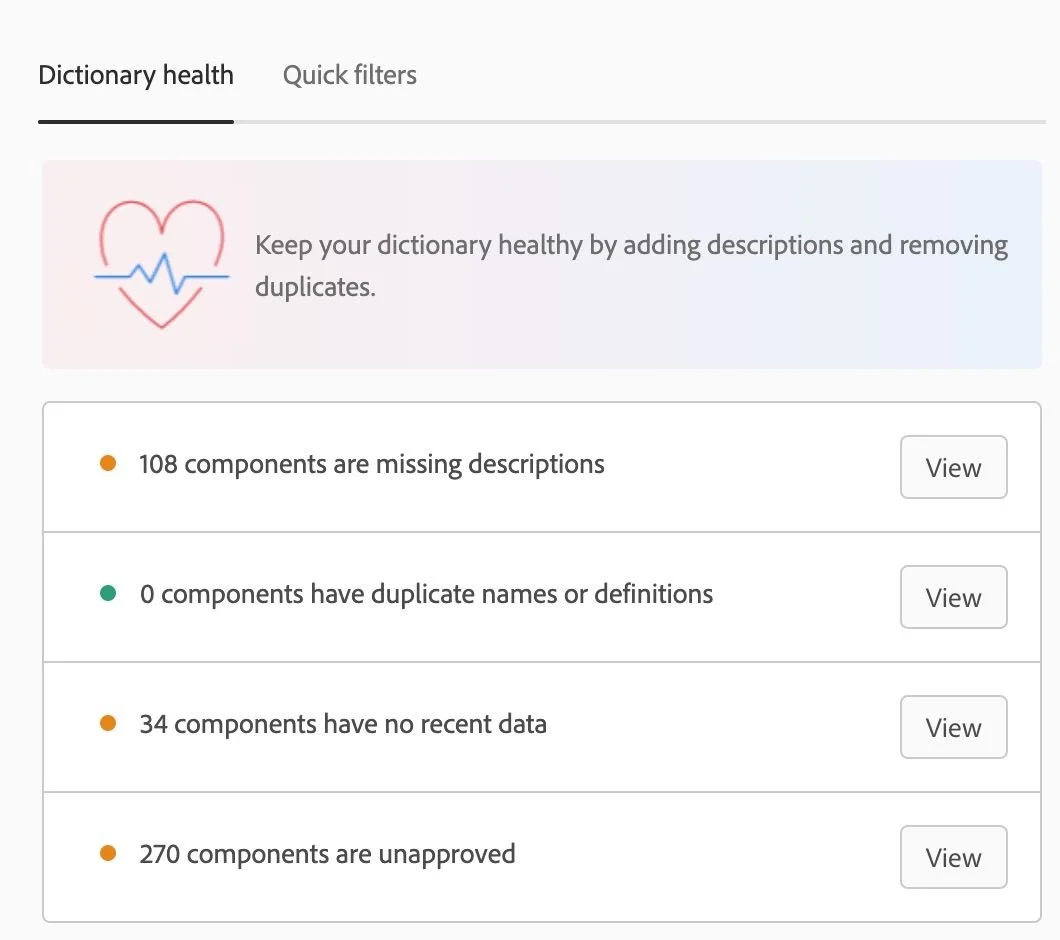Hidden Gems to Unlock the Full Potential and Efficiency of your Analytics Team
Imagine sitting at your office desk, wherever that may be located these days. Picture the desk is a complete mess (maybe not hard to do?!) with papers everywhere, nothing is organized and you even have a few bills to pay that are still in unopened envelopes. Yet, you know what you need is located somewhere in this mess! How would you feel about this? Would it be easy or difficult to concentrate on work? How efficient would you be at work? Motivated? Focused?
Last month I wrote about Minimalization and Simplicity and how to apply those with your teams. A few months before that, I discussed the idea of Analytics Self-Service. What you will find below directly relates to both of those themes.
I am fairly certain that the majority of us have had the experience above at one point or another. One of my favorite parts of the work day is sitting quietly and thinking about strategies for our clients. More specifically, ideas and processes that help our clients become more successful at what they do, and in turn much happier at work. But I can’t accomplish this at the high level that I want to when my environment is messy and distracting.
Every once in a while, when I am focused and have mental free space to create, I uncover a few hidden gems in product documentation. This happened recently while guiding a client.
Here’s a scenario I have run across numerous times while guiding our clients:
You recently onboarded a Director of Analytics for your digital team
She comes to you with years of experience and is highly regarded within our industry
After a few weeks, however, you can sense that she is experiencing a lot of stress and anxiety about her new role
She doesn’t seem to be as cheery as she was when she first started
She is starting to lose hope that things will get any BETTER for her
As you dig a bit deeper and ask more questions, she makes this statement….
“The analytics workspace is a disaster. It takes my team way too much time to find what they need. We are falling behind on day-to-day requests because of this. I feel like I am barely treading water here, and I am asking for your guidance. What do I do??”
Does this scenario sound familiar?
I know what you may be thinking…product documentation is so BORING! However, I don’t view it that way. I look it as an opportunity to leverage some very smart people that took the time to place hidden gems for me to uncover for our clients.
So, without further ado, let me introduce (or reintroduce for some of you) the hidden gem I rediscovered in the Adobe Experience Cloud documentation…
Adobe Data Dictionary Interface
Don’t let the term Data Dictionary fool you. This functionality is much more than simply a definition of the various dimensions, metrics, segments and data ranges in your workspace. I would love to see Adobe rename this to “Workspace Efficiency,” because that is the feature it can unlock for your team(s) as you will see below.
And whether you’re a veteran in the digital analytics space or a newbie or somewhere in between, I’m sure you’ll agree that picking up some efficiency in your work would be incredibly helpful.
I have broken down this article into two parts: (1) Workspace(s) cleanup and (2) Analytics self-service. The majority of our clients have found it easier to do cleanup first and then organization, as there will be less items to organize after the cleanup is completed.
PART I: WORKSPACE CLEAN UP
A client that I thoroughly enjoy working with recently discovered that over 60% of the virtual report suites in their Adobe Analytics implementation had no data over the past 3 years. Yes, you read that correctly.
One of the coolest features in the Data Dictionary is the Dictionary health functionality. It provides you with the ability to discover any dimension, metric, segment or data range that is not being used. And, you can customize the date range for the look back. If you’re moving towards an analytics self-service model, this will make is so much easier for your internal data users to navigate the workspace. That’s huge!
Dictionary Health Functionality
Within minutes, you can uncover four quick opportunities to clean up the analytics workspace.
1. MISSING DESCRIPTIONS
Often times components are created quickly to meet an urgent business deadline
When this happens, descriptions are not added to the component
Descriptions for components will allow internal power users to find things efficiently and easily
2. DUPLICATE NAMES OR DEFINITIONS
I really like how it saves so much time looking at the formulas — having some segments titled “Last Year” vs “1 year ago”, etc. Can really help to enforce some consistent naming conventions
3. NO RECENT DATA
while this feature is only available to Admin level users, it can serve two purposes: (1) removing unused components and (2) identifying potential implementation issues:
Allows for identifying components that have not collected data over the past 90 days
After running this report, you can reach out to those stakeholders to see if they still need this component
If not, it can be removed
If so, perhaps something is amiss with the analytics implementation
4. UNAPPROVED
270 components are unapproved
This typically happens when there is no component Approval Process in place
Implementing and adhering to an Approval Process unlocks these benefits:
Consistency in reporting data and insights across the organization
Ease of use and finding components for Analytics Self-Service internal clients
And here are a few others that I have found helpful to review as well:
Data ranges – get rid of old date ranges
Recommended – the least used fall to the bottom of the list
Adobe created – can you use any of these? Are you?
Similar to – shows duplicate components
PART II: ANALYTICS SELF-SERVICE
Analytics self-service, to provide a quick re-cap from a previous article, is a strategy centered around the concept of freeing up your Data Analytics team from a day-to-day emergency response culture to more of a value-added insights driven culture.
The method for achieving this is setting up starter workspaces for all internal data users. These workspaces need to be simple, usable and repeatable. You can’t make this difficult on folks or it’s not going to work! Just think about your first experience with Adobe Analytics workspaces and how overwhelming or confusing that may have been for you. Your internal clients are feeling the same way.
To reach that goal, we need to discuss (1) Naming Conventions and (2) Approval Process. Both of these will enable your internal users to quickly find what they need in order to answer let’s say 75% of their site analytics questions. The other 25% will be the value added heavy lifting that your team is now freed up to do.
Naming Conventions
These are especially important when there are multiple site properties involved.
Here’s a recommended piped approach:
Site | Short Description | Counting Method
Global | Custom Link Tracking | Visits
Approval Process
If you’re moving towards an Analytics Self-Service model, this will simplify the process big time for your internal clients.
Only APPROVED components are for use.
Now, we will add the approval status to the naming convention approach
[A] Global | Custom Link Tracking | Visits
Communicate the approval process to your internal clients
Only approved components should be used to report analytics data upward in the organization
This article was actually really fun to write. I enjoy sharing what I learn with others, especially if it may improve their satisfaction and/or happiness while working.
I would love to hear what you implemented from the above and how it is going! Hit me up on LinkedIn to chat.
HIGH LEVEL TAKE AWAYS
Befriend product documentation to find hidden gems
Leverage the Adobe Data Dictionary to increase workspace efficiency leadings towards Analytics Self-Service
Implement a component approval process to decrease confusion and ensure data consistency across the organization
Last tip – devote 30 minutes a week to review a piece of production documentation of your choosing
As always, I hope that you were able to take away an idea or two that you can share with your Directors of Optimization and Analytics and their team.
Happy Working!!!
Jason