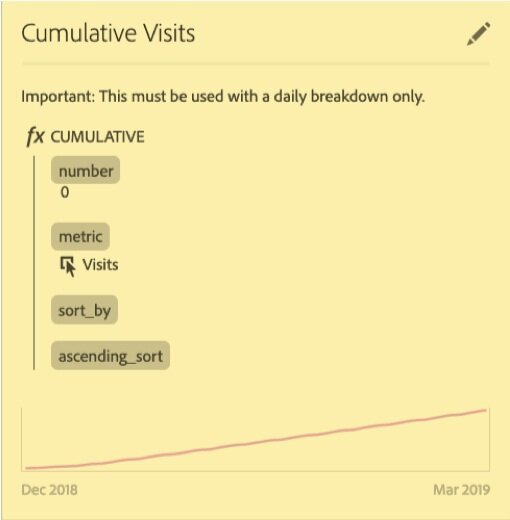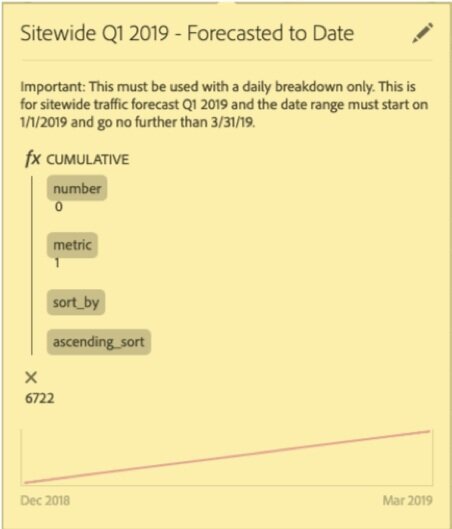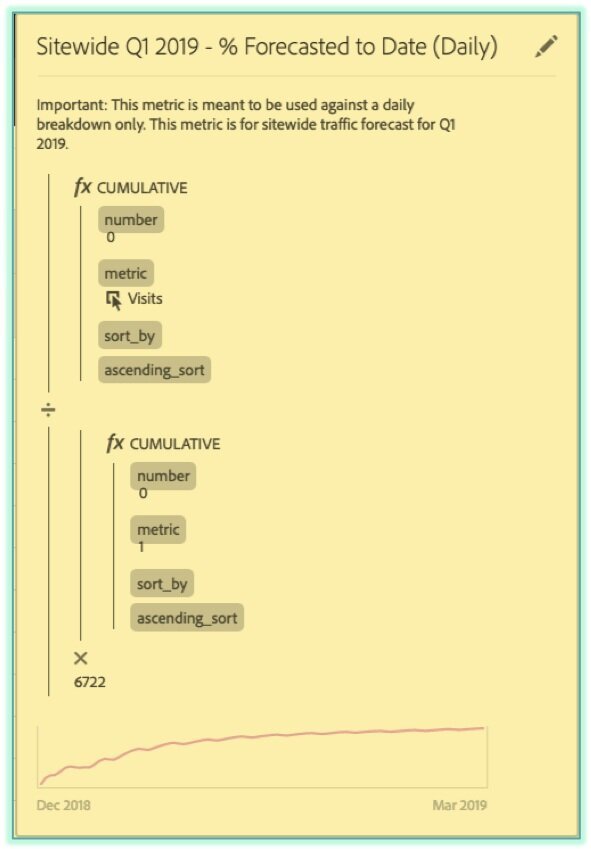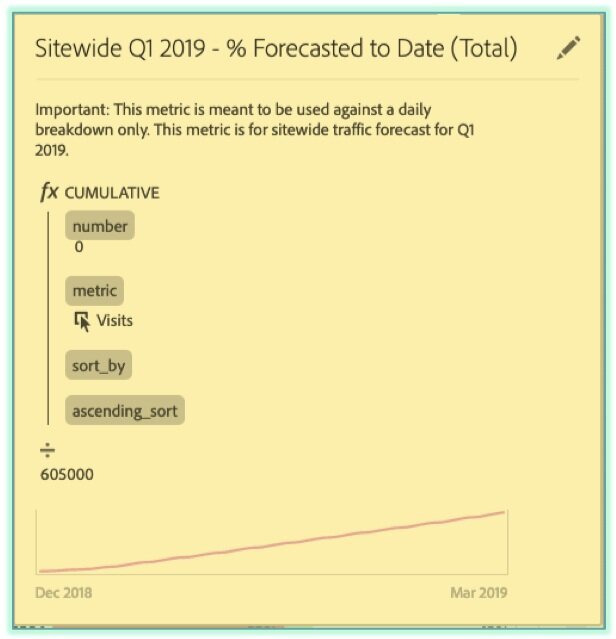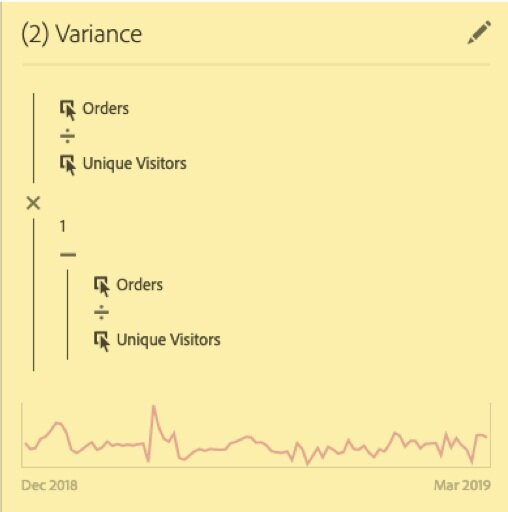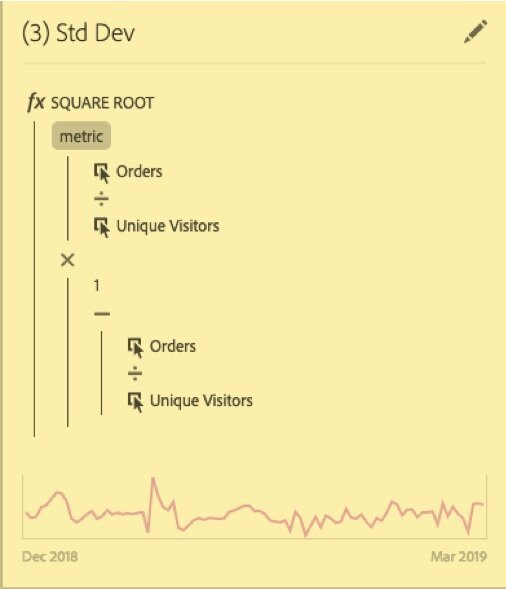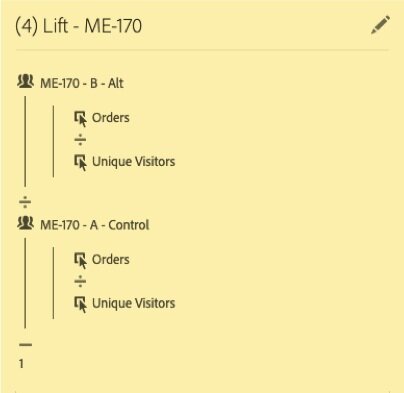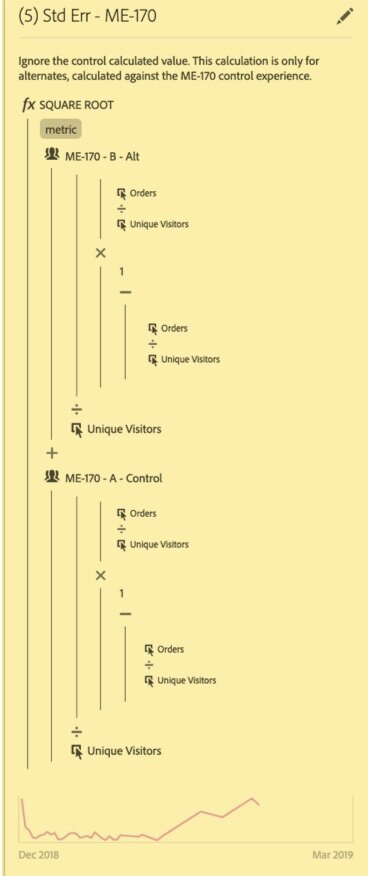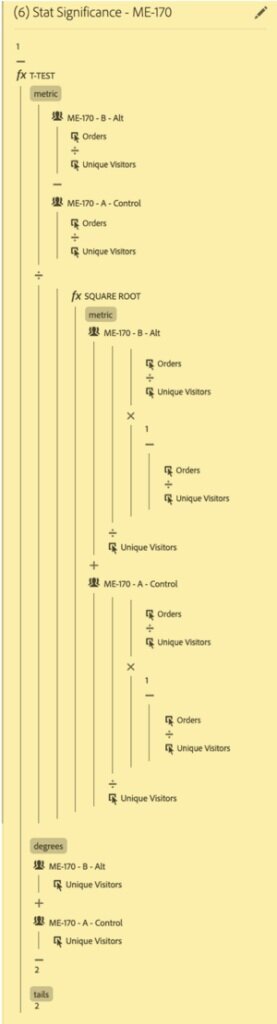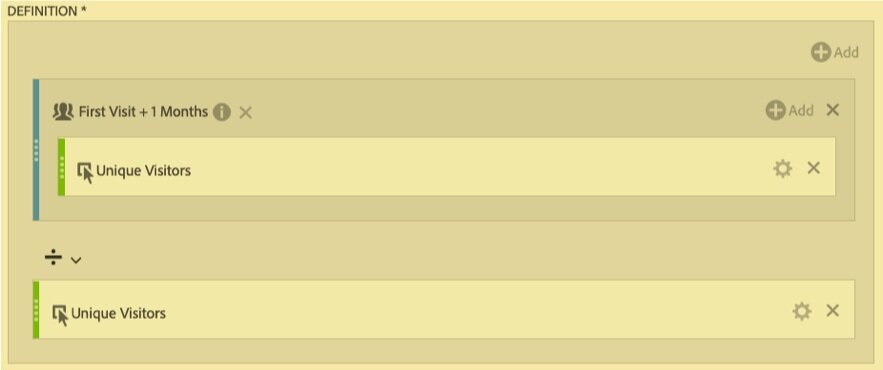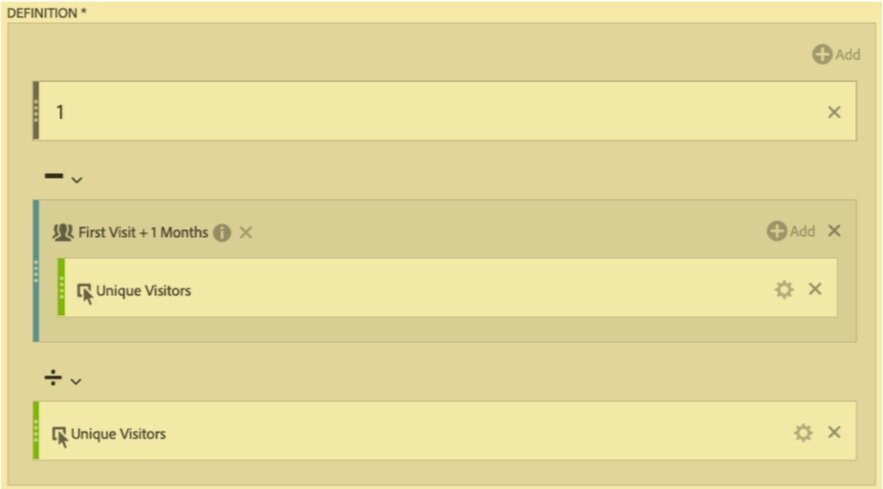The Power of Advanced Calculated Metrics in Adobe Analytics
Adobe Summit 2019
33 Sticks Co-Founder and Principal Analyst, Hila Dahan, presented an extremely popular session at Adobe Summit 2019 in Las Vegas on leveraging Adobe Analytics Advanced Calculated Metrics. Hila's session focused on using advanced Calculated Metrics to drive deeper insight into consumer behavior.
Hila’s session focused on the following analytical methods:
Forecasting - Introducing plan data into Analysis Workspace and creating pacing visualizations.
Statistical Significance - Calculating test results in Analysis Workspace and introducing discipline into a testing program.
Churn - Visualizing retention and churn in Analysis Workspace and understanding loyalty patterns.
There is a lot to unpack here, so if you didn't attend Hila's session, or you want a refresher, I highly suggest that you start by watching her session, on-demand at Adobe.com:
📺 Watch Hila's Adobe Summit Session on-demand [Adobe.com]
You can also self-pace through the material by downloading the slides Hila's used in her session:
⬇️ Download a copy of Hila's presentation slides [33Sticks.com]
As you are watching the session or looking to re-create some of the advanced Calculated Metrics that Hila mentioned during her presentation, we have included screenshots of the calculations used below:
FORECASTING CALCULATIONS
Introducing Plan Data into Workspace and creating Pacing visualizations.
Cumulative Visit Counts
Cumulative Forecast to Date
% Forecast to Date - Daily Pacing
% Forecast to Date - Total Pacing
STATISTICAL SIGNIFICANCE CALCULATIONS
Calculating test results in Analysis Workspace and introducing discipline into a testing program.
Conversion Rate
Variance
Standard Deviation
Lift
Standard Error
T-Test
CHURN CALCULATIONS
Visualizing retention and churn in Analysis Workspace and understanding loyalty patterns.
Monthly Cohort Segment
Moving Window Segment
Retention Rate
Churn Rate